
NFS covers the most popular system for sharing files among UNIX and Linux systems. However, UNIX systems also need to share files with Windows systems. This is where SMB comes in.
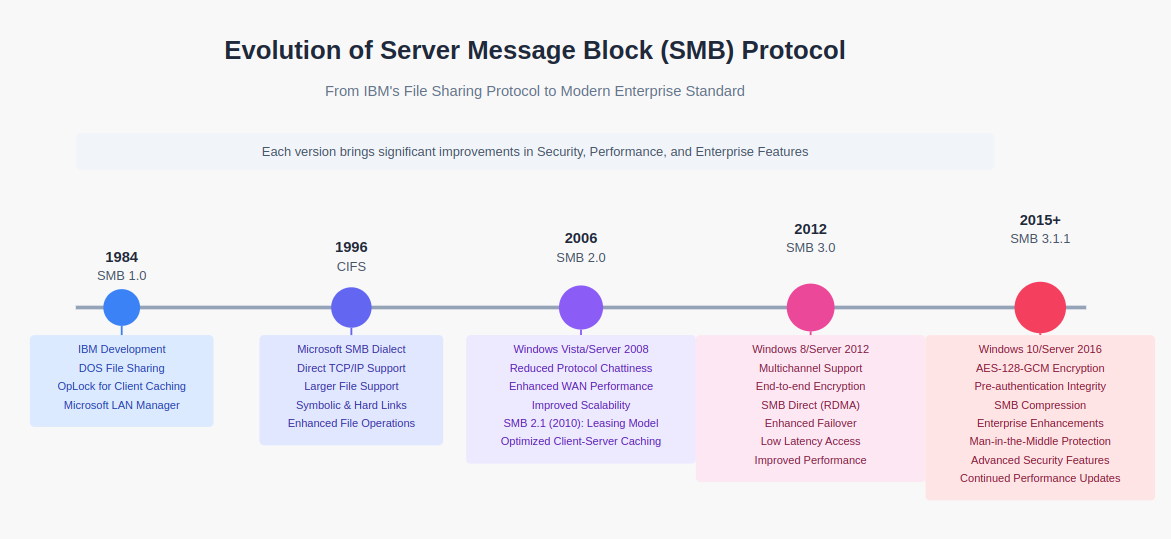 Although it’s common within the industry to refer to SMB fileshares as CIFS, the truth is that CIFS was deprecated long ago; only SMB lives on.
Although it’s common within the industry to refer to SMB fileshares as CIFS, the truth is that CIFS was deprecated long ago; only SMB lives on.
SAMBA: SMB server for Linux
Samba is the server side implementation of SMB on UNIX and Linux systems. The real beauty of Samba is that you install only one package on the server side; no special software is required on the Windows side.
In the Windows world, a filesystem or directory made available over the network is known as a "share" (niggeuhh wheeeutt??)
Samba can also implement a variety of other cross-platform services other than file sharing:
- Authentication & authorization
- Network printing
- Name resolution
- Service announcement (file server and printer discovery)
Most of Samba’s functionality is implemented by two daemons, smbd and nmbd. smbd implements file and print services as well as authentication and authorization. nmbd is responsible for the other major SMB components: name resolution and service announcement.
Unlike NFS, which requires kernel-level support, Samba requires no drivers or kernel modifications and runs entirely as a user process. It binds to the sockets used for SMB requests and waits for a client request access to a resource.Once a request has been authenticated, smbd forks an instance of itself that runs as the user who is making the requests. As a result, all normal file access permissions (including group permissions) are obeyed. The only special functionality that smbd adds on top of this is a file locking service that gives Windows systems the locking semantics to which they are accustomed.
ALmost all OSs support SMB.
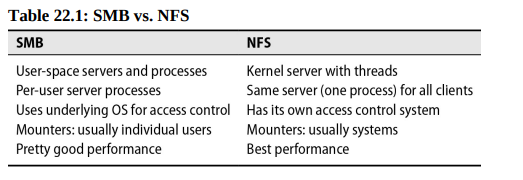
Installing and configuring Samba
Most Linux distributions include Samba by default.
You configure Samba by editing the /etc/samba/smb.conf file (/usr/local/etc/smb4.conf on FreeBSD). The file specifies the directories to share, their access rights, and Samba’s general operational parameters (type testparm -v to see all config options)
The most common use of Samba is to share files with Windows clients. Access to these shares must be authenticated through a user account by one of two options.
File-sharing with local authentication
The simplest way to authenticate users who want to access Samba shares is by creating a local account for them on the UNIX or Linux server.
As example in smb.conf file:
Samba has its own command, smbpasswd, for setting up Windows-style password hashes.
File-sharing with Active Directory authentication
It's better to have a centralized authentication system like Active Directory (AD) to manage user accounts. With sssd it's now easier to integrate Samba with AD on UNIX/Linux.
The dedicated keytab file and kerberos method parameters enable Samba to work properly with Active Directory’s Kerberos implementation. Each share that you expose needs its own stanza in the configuration file (abdoushare in the example above)
Configuring shares
We can configure through /etc/samba/smb.conf which directories should be shared.
Example:
Here, SMB clients see a mountable share named \\sambaserver\abdoushare.
We can use the homes stanza to convert users home directories into distinct smb shares.
The %S expand to the username associated with each share, restricting access to the owner of the home directory.
Samba uses its magic [homes] section as a last resort. If a particular user’s home directory has ancexplicitly defined share in the configuration file, the parameters set there override the values set through [homes].
We can share projects with samba, allowing only members of the group to mount the share.
With this if user Ben in the eng team can mount the smb share on his pc.
If Ben create a new file in the share home/eng this will have -rw-rw---- 1 ben eng 1024 Nov 24 14:30 remote_file.txt permissions.
If Ben create a dir called projectBen Samba will apply the directory mask = 2770 and force directory mode = 2000 rule:
The setgid (s) ensures all files or directories created inside projectBen automatically belong to the eng group.
If Allan join the projectBen and create a file test.txt this would be listed as -rw-rw---- 1 allan eng 512 Nov 24 15:45 test.txt.
Mounting SMB file shares
Mounting for SMB file shares works quite differently from how it’s done for other network filesystems. In particular, SMB volumes are mounted by a specific user rather than being mounted by the system itself.
On linux: sudo mount -t cifs -o username=abdou //smb-server/eng /home/abdou/eng
In UNIX/Linux, a mounted network share is viewed as a system-wide resource, typically owned by the user who mounts it (often root unless you specify uid,gid,fmask or dmask options), without associating it with individual users. In contrast, Windows treats network shares as user-specific, with access controlled by each user's permissions.
Browsing SMB file shares
Samba includes a command-line utility called smbclient that lets you list file shares without actually mounting them. It also define an FTP-like interface for interactive access.
Once you're connected type help.
Ensuring Samba security
It’s important to be aware of the security implications of sharing files and other resources over a network. For a typical site, you need to do two things to ensure a basic level of security:
-
Explicitly specify which clients can access the resources shared by Samba (
hosts allowandhosts deny). -
Block access to the server from outside your organization. Samba does not use encryption for its data transport (only for password authentication).
Blocking is typically implemented at the network firewall level.
Debugging Samba
To debug Samba you can consult two sources: smbstatus command or Samba's logging facilities.
If something wrong check the smb.conf options and adjust!